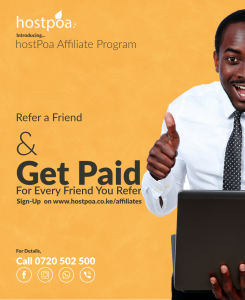What is a domain transfer?
Transferring a domain name is the process of moving a domain name from one registrar to another for a particular reason.
When you consider transferring your domain name to hostPoa there are a few steps you will need to take so as to ensure an easy and seamless transfer.
- Ensure your domain name is unlocked.
This is the first step you need to take. To achieve this, you will log in to your account under the current registrar, and under domains, you will see an option where you can unlock your domain name or remove the registrar lock. In the case where you do not see this option, you will be required to call or write an email to your current registrar requesting them to unlock the domain name. To know whether your domain name has been unlocked, you will need to do a whois lookup for your domain name. If it is unlocked, the domain status will read OK.
- Get the EPP/TRANSFER/AUTHORIZATION Code for your domain name.
This is a code that is obtained from the current registrar of the domain name. Some registrars make the code readily available on the client portal and you can easily get it under the domains section. In case you do not find it, you will be required to contact the registrar via email requesting the EPP/TRANSFER code.
- Initiate the Domain Transfer
You will then proceed to place an order for domain transfer on the hostpoa.co.ke website. The process is very easy. On the hostPoa.co.ke website, under domain names, there is a get started button, click on it and it will lead you to a page that requires you to search for your domain name. On the left side, click on the section that says transfer in a domain. Enter the domain name and the Authorization code respectively and proceed to add to the cart. Select a hosting plan under the click to add section and continue on the shopping cart. In case you a first-time client with hostPoa, you will be required to fill in a few details as the last step, then check the Terms of Service box and complete the order. You will receive an invoice via email and once you process the payment, the domain transfer process will be initiated automatically.
In case you are an existing client with hostPoa, Log in to your hostPoa.co.ke account and follow the steps given above.
After this, the transfer will be triggered at the registry level and if it is a local domain(.ke), the transfer is immediate. For international extensions, the domain will enter the ‘pending transfer’ status and the domain takes 5-7 days to be released by the previous registrar. Please note that the domain name cannot be managed while under the ‘pending transfer’ status.
Once it is approved, the domain will move to the receiving registrar and you can now manage the domain name. The domain status will automatically change to ‘clientTransferProhibited’ meaning that the transfer Lock has been enabled.
Why a Domain Transfer May Fail
- A domain is not legible for transfer if it is an international extension(.com, .net, .org, .info, .biz…etc) and is not more than 60 days old. ICCAN Requires a domain to be transferred after it is more than 60 days old after registration. You will therefore be required to wait till the domain name is 60 days old to initiate the transfer. Please note that this only applies to international extensions. Local extensions like .co.ke, .or.ke can be transferred any time, even after registering the domain name.
- A domain name is not legible for transfer if there has been a recent contact change and the domain has not stayed for more than 60 days old after the contacts were changed. Please note that this only applies to international extensions(.com, .net, .org, .info, .biz…etc). After the contact change, you will therefore need to wait for the 60 days to elapse so as to initiate the domain transfer.
- A domain transfer may fail if the domain is locked. The registrar lock is a theft protection placed on a domain name so as to have it secure preventing it from being transferred by a third party without the owner’s consent. When transferring a domain name, you need to ensure you have removed the domain lock by logging in to your client portal(you will find this under the domains section) or contacting the losing registrar and request them to remove the registrar lock. This applies to all domain extensions, even .ke.
- If the EPP/Transfer code is wrong. A domain name will fail to transfer if the EPP Code provided is not correct. In some cases, one may miss a character when using the EPP Code to place an order and thus making it incorrect, therefore the domain name failing to transfer. Another case that may cause the EPP Code to be wrong is if the EPP Code stayed for too long without being used after it was provided by the losing registrar, therefore expiring. This will cause the domain transfer to fail and you will be required to get a new EPP Code from the registrar.
- If the domain name has expired. International domain extensions(.com, .net, .org, .info, .biz…etc) cannot be transferred after they have expired. You will therefore need to renew the domain name first with the losing registrar and proceed to transfer it thereafter. However. Local extensions like .ke can be transferred whether active or expired.
How do I transfer my Website and Emails?
Transferring website files and emails is free at hostPoa.co.ke
Transferring your data from the previous host can be quite stressful, but not with hostPoa.co.ke. Our technical team is always ready to take care of this for you. You only need to provide us with your control panel credentials of the previous host so that we move the data to our servers. In the case where the control panel credentials are not provided, you will be required to request the hosting company to download the files(website, database and emails) and send them to you in a .zip format, then you will share them with us so that we can upload them for you.
In the case where your account is nearing expiry with the losing host, it is advisable to download the files before the account expires so as to avoid inconveniences.
Will I experience any downtime?
When transferring your domain name and hosting to hostPoa, we do our very best to ensure you do not experience any downtime. It is good to consult with our team which is readily available 24/7 on-call or via email so that we handle the transfer for you in the best way possible.
How much does a domain transfer cost?
Transferring a local domain name is free(.ke). In case the domain has expired, after the transfer, you will be required to renew it so as to activate it.
Transferring international extensions(.com, .net, .org…etc) comes at a fee, depending on the exact domain name. However, this money is not lost because it is used to renew your domain name for an extra year. Awesome, Right?.
To see our domain transfer charges, please visit https://hostpoa.co.ke/domains/